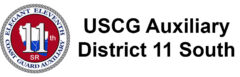One of the main advantages in being a member of the US Coast Guard Auxiliary is the availability of a tremendous amount of information and training material. Here are links to a number of training pages and sites, mostly for members though some is available to the public.
From the National site:
The Auxiliary Training Directorate hosts a variety of Distance Learning (DL) courses on the Coast Guard Learning Management System (LMS), the Auxiliary Learning Management System (AUX LAMS), and on MOODLE, a blended learning, distance education, flipped classroom and other e-learning platform used by universities. This provides members a method of attending and completing courses in which lectures are broadcast or classes are conducted by correspondence or over the Internet, without the member’s needing to leave their home during this COVID-19 time of “stay at home’ government mandates.
National Site Training link: http://wow.uscgaux.info/content.php?unit=T-DEPT&category=aux-member-training

Auxiliary Courses catalogs – Auxiliary Core Training (courses available through Aux LMS)
502290 – Influenza Training
502306 – Ethics 1 – Personal Gifts
502319 – Civil Rights Awareness
502379 – Workforce Resilience
810000 – Sexual Harassment Prevention
810015 – Privacy at DHS: Protecting Personal Information
810030 – Security Fundamentals
Catalog: Auxiliary Operations
100202 – Introduction to Risk Management
502325 – Incident Command System (ICS 210)

MOODLE is the “Modular Object-Oriented Dynamic Learning Environment”, a free and open-source learning management system. It brings a whole new range of learning to the Auxiliary – you can find all these courses, see the list here:
Public Affairs
·AUX 20 Introduction to Auxiliary Public Affairs
·AUX 21 USCG Public Affairs Policy
·AUX 22 Coast Guard Public Affairs 2nd Class
·AUX 23 Journalism for Coast Guard Public Affairs
·AUX 26 Introduction to Digital Photography
·Why You Should Consider Becoming a Public Affairs Specialist
Computer Software & Support
· 7029 Webform Walkthrough Guide
·A tutorial on how to Install and use the Google Drive.
·Emailing Documents Securely Using Password-protected Zip Files.
·Introduction to the National Help Desk and Knowledgebase
·Introduction to the WOW: Pushbutton Website Platform
·Introduction to using Gmail with your @cgauxnet.us email address.
·Introduction to using Google Docs
·Password Request For AuxDirectory/AuxOfficer
·Skills Bank – How to Email Merge
·Skills Bank – How to look up volunteers with certain skills
·Skills Bank – Skill and Occupation Lookup PDF
Public Education
·Public Education (FSO-PE)
Human Resources
·AUXFS Sanitation Training 2018 Update
·Auxiliary Applicant Management System Training
·Auxiliary Chaplain Training
·Flotilla Member Recruitment and Retention
·Expense Claim Reimbursement
·Fingerprinting
·Skills Bank Fundamentals
·Fingerprint and Citizenship Verification
Prevention
·Good Mate
·Introduction to Marine Safety and Environmental Protection
·Introduction to Marine Safety and Environmental Protection
Response
·Boat Crew Prep
·Navrules
·Operations Policy
·Video: Currency Review Example
Training
·Auxiliary Administrative Procedures Course (APC)
Auxiliary Flotilla Leadership Course (AFLC)